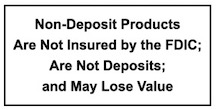Internet & Mobile Banking Enrollment
It’s never been easier to stay on top of your finances! Internet and Mobile Banking enrollment is quick and simple and should only take a few minutes to complete.
You’ll be asked to provide the following information:
- Your Account Number
- Your Social Security Number
- Your Email Address
Keep in mind that this is a secure area, no one will see your personal information.
Internet Banking Enrollment Instructions
Begin by clicking on the Get Started button!
- Provide the required information on the Enrollment Form and follow the on-screen prompts to complete online enrollment.
- Select the correct answers to the system-generated Verification Questions and select Enroll.
- Read and Agree to the Terms and Conditions.
- Establish a Password and Continue. You may be prompted to create a User Name or one will be provided for you.
- Make sure to memorize your User Name and Password. You will need to enter them each time you log on to Internet and Mobile Banking following initial enrollment. Protect your User Name and Password and never share them with anyone.
- Set up Challenge Questions and Continue. Begin using Internet and Mobile Banking!
If you would rather not provide this information online, you can still become an internet banking user.
Simply contact your local branch to get set up.
For more information about features or to watch video tutorials-click here
If you receive an error message or encounter problems, please contact your local branch for assistance.